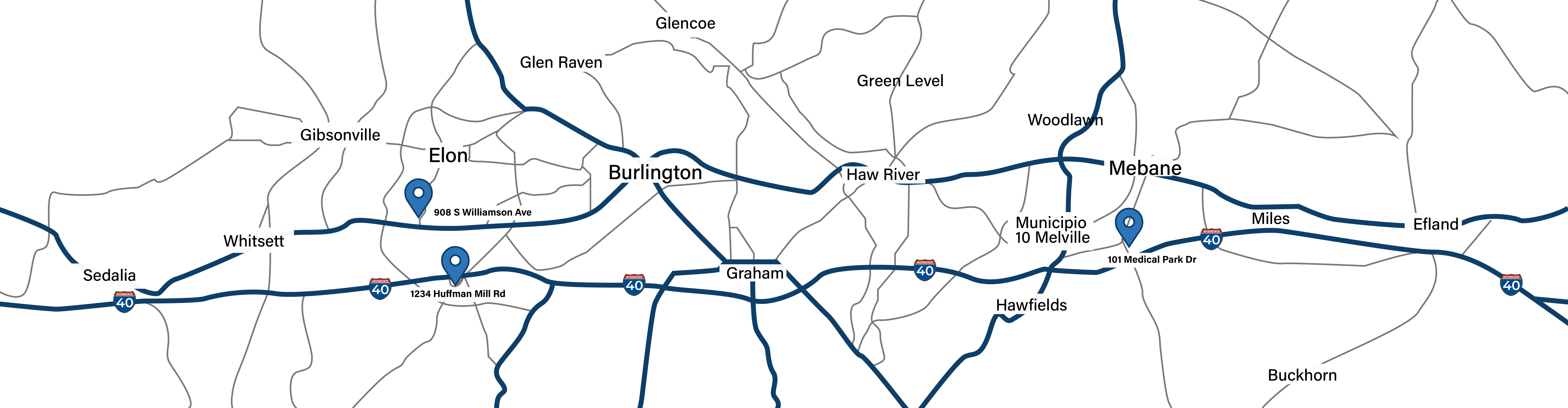 Kernodle Clinic - A DukeMedicine PRACTICE
Kernodle Clinic - A DukeMedicine PRACTICE
- Burlington 336-538-1234
- Mebane 919-563-2500
- Elon Family 336-538-2314
- Elon Pediatrics 336-538-2416
Social Media for Kids: What You Need to Know

Technology is an almost inescapable part of daily life for many families. As kids get older, they will likely want to participate in online communities. Your child may be lobbying for you to let them use Instagram or Twitter because “all” of their classmates and friends are using them, but you need to make the choice that’s right for your child.
To decide what you’re comfortable with when it comes to social media for kids, familiarize yourself with the different apps and sites and brush up on ways to help your kids use them safely and responsibly.
Social Media Basics
Before you decide if your child should use a certain app or site, be sure you are familiar with it. We’ve outlined the basic age requirements and privacy settings for the most popular social media apps and sites. We have also included the minimum age that Common Sense Media, a nonprofit organization that helps parents make choices about what media is appropriate, recommends for users. You can click on each app’s name to get more detailed information on the app.
- Age requirement: 13+
- Common Sense Media Age Recommendation: 15+
- Privacy & Control: Defaults to public, but accounts can be set to private so that only people following can see pictures. Users with private accounts can approve follower requests to control the audience. You can also change the settings to prevent location sharing.
- Official Parent’s Guide can be found here
- Age requirement: 13+
- Common Sense Media Age Recommendation: 15+
- Privacy & Control: Privacy settings must be adjusted by the user and different privacy levels are available to limit who can see posts, comment, and share. There are also settings to control how easily people can find the profile in a search. Requests from other users to become friends are approved individually by users.
- Age requirement: 13+
- Common Sense Media Age Recommendation: 15+
- Privacy & Control: Accounts can be set to private, allowing only approved followers to see, comment on, and share tweets. But remind kids that even deleted tweets can stick around if others have reposted with comments. Also, make sure to manage location sharing settings.
- Age requirement: 13+
- Common Sense Media Age Recommendation: 16+
- Privacy & Control: Accounts default to only letting friends users add see snaps and exchange photos. There are settings for who can contact the users, who can see location sharing, and who can view stories.
- Age requirement: 13+
- Common Sense Media Age Recommendation: 16+
- Privacy & Control: Automatically connects the contacts a user has in their phone to the app. There is a feature that can share a user’s location, so you need to pay attention to privacy settings. The app sends data to its parent company, Facebook. You can opt-out of sharing data when you set up your account.
- Age requirement: 13+ (Special app section for users under this age with limited viewing capabilities)
- Common Sense Media Age Recommendation: 16+
- Privacy & Control: Accounts can be set to private in the settings section so that only followers can see shared content. A new Restricted Mode can be set by parents creating a password that aims to filter out inappropriate content. There are also settings where parents can set time limits for app use, with the app locking with a password after the specified time limit. Accounts cannot be deleted without getting a code from the developer.
Get Your Own Account
If your child has an account on a social media platform, make sure you have one as well so you can follow them to monitor behavior. Some platforms, like Instagram, allow you to be logged in to multiple accounts at once, so you can have your child’s account on your device to check settings.
Go Over Expectations with Kids
Make sure your child knows your rules for using social media and enforce them. Do both regular and random checks of their accounts to make sure their settings haven’t changed and that they aren’t following or being followed by inappropriate people.
Another problem parents run into with social media is its link to a child’s self-esteem and self-worth. If what they share does not get as many likes or comments they might feel bad about themselves and their social standing. Have discussions that remind your child how posts perform are not a reflection on their actual character.
Emphasize Online Safety
Make sure your kids know the basics when it comes to online safety.
- Don’t interact with people they do not know in real life.
- If they do not follow the above rule, then make sure they know never to meet up with an internet-only friend in person.
- Don’t share their location with anyone other than you or family members and friends you (parent/guardian) have approved of yourself.
- Do not make private information like phone numbers, addresses, and school details available on their profiles. And do not share that information if asked by someone without parental approval.
- Don’t post photos with nudity or sexual content (either of themselves or others).
- Avoid quizzes and questionnaires that may be linked to third party apps that get private information from Facebook.
Explain Posting and Privacy
There is a common saying in some social media savvy circles: “the internet is forever.” And that’s pretty much true. Some apps have “disappearing” post types and you can delete posts, but people can take screenshots of almost everything. Also, be mindful that even deleted posts on some platforms can leave a record behind if someone has reposted it with their own comments.
Be sure your child knows that what they post can affect them later on. Irresponsible posting of harmful or inappropriate content can come with repercussions at school or even work later in life. Remind them to think about whether it’s safe or wise to share something before they post.
Monitor Responsibly
Again, you should check your child’s social media activity both by following them and by logging into their accounts. A good rule is to have them turn in their own devices periodically for you to check what apps are installed, what they’re posting, and what their account settings are.
Always carefully look at who kids are following and who is following them. Keep an eye out to make sure your child is not interacting with anyone who is exhibiting predatory behavior, engages in hate speech, or encourages them to do anything dangerous or destructive.
For More Information
The American Academy of Pediatrician’s website for parents has some helpful tips on how to handle the use of technology and digital media with your kids.
At Kernodle Pediatrics, we aim to provide the highest quality care for children from birth to eighteen years old. That includes helping when you need guidance on how to handle a healthy transition into the tween and teen years when you have to make decisions about social media for kids. To make an appointment, call our Elon office at (336) 538-2416 or our Mebane office at (919) 563-2500. You can also request an appointment online.